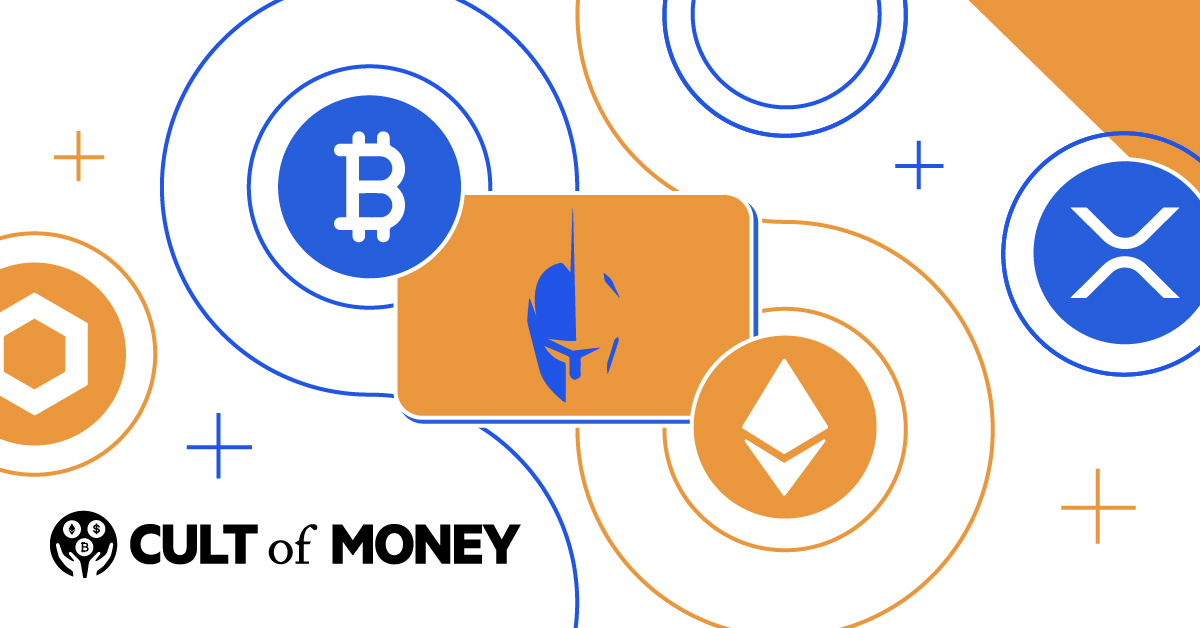
If you want to level up your cryptocurrency security and store it in the safest place possible, you should use a hardware wallet. While it’s not among the best-known names in the industry, the Arculus™ hardware wallet is a solid offering worth knowing about when shopping for a new hardware wallet.
The Arculus cold storage system combines the Arculus Wallet™ App and the Arulus Key™ Card to store, buy, swap, send and receive your assets. Here’s a closer look at how the Arculus wallet works and if it’s worth the cost in this detailed Arculus wallet review.
About Arculus
Arculus relies on their mobile app and a physical metal card to enable secure cryptocurrency storage and transactions. You'll need that card to interact with your wallet beyond checking balances, which acts as an additional security and authentication tool to keep bad actors out of your digital assets.
The Arculus wallet supports several popular cryptocurrencies, though not as many as other cold storage brands. However, they plan to expand their coin support in March. For the average cryptocurrency investor seeking offline storage with three-factor security, read on to learn more about the Arculus wallet's operation.
Arculus Wallet Features
Here’s a review of the Arculus wallet features that are important to most users:
Cryptocurrency and NFT Storage
First, the wallet provides secure, offline cryptocurrency storage. The wallet generates your unique private key, which is securely stored in the wallet software and is inaccessible to anyone else.
You can use the app for many crypto and digital asset transactions, including interacting with Web3 applications.
Buy, Sell, and Swap Cryptocurrency
Arculus partners to buy, sell, and swap directly within the Arculus app. As with any other hardware wallet, you can also buy assets on exchanges and send your crypto to your Arculus wallet address for long term storage.
Arculus doesn’t charge additional fees for cryptocurrency exchanges, but its partners do, so consider those before entering a transaction.
Three-Layer Security Solution
Sending cryptocurrency from the wallet requires three security measures, more than you’ll see from the typical crypto app and even most hardware wallets. To send assets from any Arculus wallet, you’ll need your personal biometrics (face ID or fingerprint), a PIN, and the physical Arculus card.
The card employs NFC communication technology, the same type used to tap-to-pay using your phone, smartwatch, or credit card at the checkout counter. Your private keys are generated on the card and never leave it. The NFC communication ensures that your keys are never online, and stay safe and secure.
Works with Most Popular Currencies
The Arculus website explains that the card works with the most popular cryptocurrencies, including Bitcoin, Compound, Dai, Ethereum, Chainlink, MANA (Decentraland), MATIC (Polygon), Sandbox, Shiba Inu, SUSHI, USD Coin, Pax Dollar, Tether USD, Wrapped Bitcoin, and XRP, among others.
In addition to currencies, you can store NFTs from Ethereum, Polygon, and other supported blockchains.
Arculus Pricing & Fees
Arculus is widely available online. It’s best to purchase from Arculus directly or an authorized retailer. You can buy from the Arculus website, Amazon, and other retailers.
At Amazon, the Arculus Key Card is currently listed for $99. If you buy from Arculus directly, you’ll pay the same $99 fee, not including tax, with free 2-day shipping in the United States.
Once you own an Arculus wallet, you don’t have to pay any ongoing fees to use it outside of regular blockchain transaction fees and exchange fees, which are charged by third parties, not by Arculus.
Arculus Alternatives
The most similar hardware cryptocurrency wallet solution to Arculus is the Tangem wallet. Tangem also relies on an NFC system, with a single card for each blockchain. With Tangem, you would use three cards to store Bitcoin, Ethereum, and Dogecoin, for example. Tangem costs $42 for two cards or $55 for three cards from the Tangem website.
The biggest hardware wallet companies are Ledger and Trezor, offering extremely high-quality hardware wallet and software solutions. Check out our Ledger and Trezor reviews to compare.
Header | |||
|---|---|---|---|
Price Of Device Or Software | $99 | $63 to $195 | $59 to $119 |
Wallet Type | Hardware | Hardware | Hardware |
Supported Assets | 40+ Coins and Tokens | 1,600+ Coins And Tokens | 1,000+ Coins and Tokens |
Integrated Exchange | |||
Cell |
Safety & Security
Arculus hardware wallets are all about safety and security. That’s the main reason to buy a hardware wallet for a hundred bucks rather than use a software wallet built into your phone or computer.
Arculus utilizes multi-factor authentication (the three-step process described above) to send currency or NFTs from your wallet. When creating a new wallet, you’ll be directed to write down your seed phrase PIN codes. You can use this to access your wallet if you ever lose your phone or Arculus card. If you lose or forget your seed phrase and lose your card, you will have no way of accessing your funds.
As long as you keep your seed phrase and Arculus card secure, it’s an excellent solution for offline crypto storage.
Pros & Cons
Pros
Cons
The Bottom Line
The Arculus wallet is a great choice among hardware wallets. The feature to tap a metal card on your phone to send cryptocurrency is fun, high-tech, and secure. If you’re up to the nearly $100 price tag, it could be a good choice for your cryptocurrency storage needs.

Eric Rosenberg is a financial writer, speaker, and consultant based in Ventura, California. He holds an undergraduate finance degree from the University of Colorado and an MBA in finance from the University of Denver. After working as a bank manager and then nearly a decade in corporate finance and accounting, Eric left the corporate world for full-time online self-employment. His work has been featured in online publications including Business Insider, Nerdwallet, Investopedia, The Balance, HuffPo, Investor Junkie, and other fine financial blogs and publications. When away from the computer, he enjoys spending time with his wife and three children, traveling the world, and tinkering with technology. Connect with him and learn more at EricRosenberg.com.
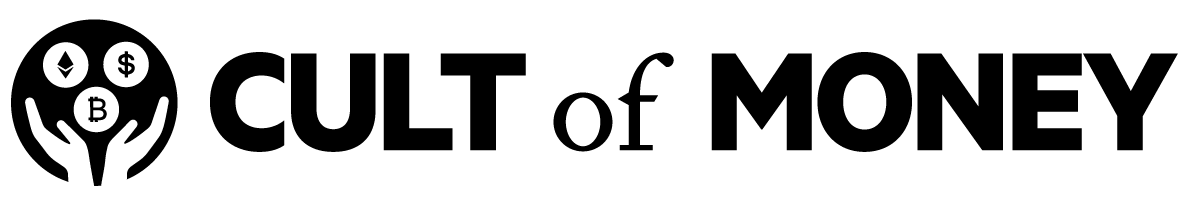
I see you wrote this article in February 2023. I see things have changed and Arculus now seems like a much better option than Ledger with the latest happenings with Ledger.