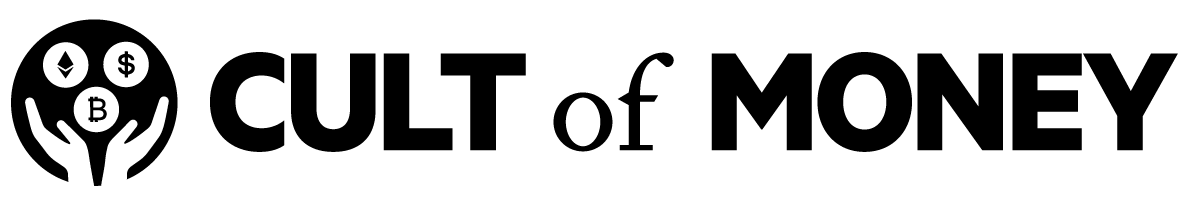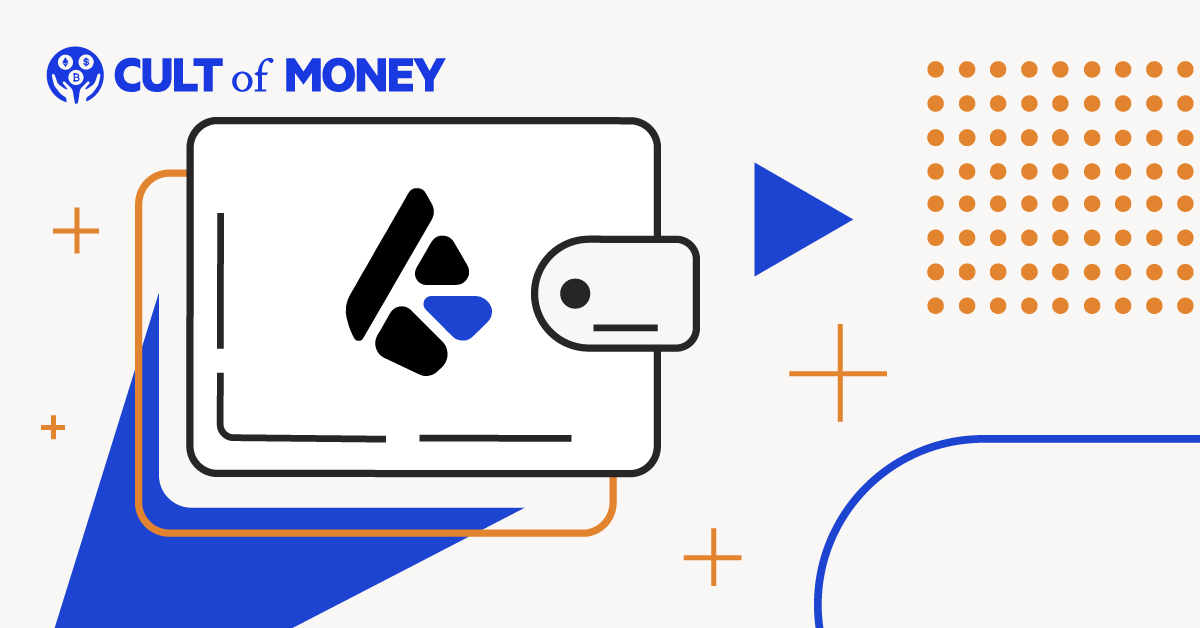
Keystone is a robust and highly secure cryptocurrency wallet with a privacy and security-first design.
Unlike most cryptocurrency wallets that physically plug into your device or connect with Bluetooth, Keystone is an air-gapped wallet working offline to prevent hacks and other security vulnerabilities.
If you’re a serious crypto and NFT owner looking for institutional-grade security and features, Keystone may be the wallet for you. Keep reading to learn more about how the Keystone wallet works and whether it could suit your crypto needs.

Quick Summary
Pros
Cons
About Keystone Wallet
Keystone is a premium cryptocurrency wallet made with military standards for hardware and software robustness.
As an air-gapped wallet, Keystone doesn’t physically connect to another computer or smartphone. Instead, it uses a built-in camera to scan QR codes to work with a wide range of blockchain assets and a large touchscreen to review and access your holdings.

Formerly known as Cobo, the wallet brings a unique combination of security features that outdoes popular hardware wallets Ledger and Trezor, both of which connect to a computer using USB or Bluetooth.
It’s not as intuitive as its better-known competitors, but if you’re looking for top-of-the-line security, learning how Keystone works is well worth the added effort and cost.
Keystone Wallet Features
If you’re shopping and considering the Keystone wallet, here are the top features to know about:
Keystone Wallet Pricing & Fees
While software wallets are virtually all free, hardware wallets require paying. Keystone is much more expensive than introductory-level wallets from Ledger and Trezor but not too much different from their higher-end devices.
- Keystone Essential: This entry-level wallet costs $119 and is plenty powerful for the typical individual cryptocurrency holder. This version supports everything you can get from Keystone besides a fingerprint unlock, USB-C rechargeable battery, and self-destruct mechanism wiping the device if physically attacked.
- Keystone Pro: This upgraded wallet costs $169 and includes the fingerprint sensor, rechargeable battery, and self-destruct. The Pro version is probably worth the added cost if you’re an active trader or institutional crypto holder.
The metal Keystone Tablet, which only stores your seed phrase, costs $39. A higher-end Keystone Tablet Plus is available for $49. Keystone Tablet Punch costs $24. Any of these is better than using paper or a digital file to store your recovery phrase.
Keystone Wallet Alternatives
The two main players in the hardware wallet game are the previously mentioned Ledger and Trezor. Here's a look at what each wallet offers so you can compare it to Keystone.
Ledger
Ledger offers three versions of its hardware wallet ranging in price from $79 to $279. The cheaper one is a great introductory-level wallet. The highest-end Ledger is comparable to Keystone but requires about $100 more.
For beginner to intermediate crypto users looking for cold storage, Ledger works just fine. Keystone could be a better choice if you’re looking for top security features.
Trezor
Trezor offers two features, priced at $69 and $219. For your money, the $69 version is a good choice for cold storage on a budget. The $219 is feature-filled, but it’s tough to justify the higher price when you can get a Keystone wallet with a bigger screen and stronger security for less.
A big perk of Trezor is integrations with software wallets, including Exodus, enabling you to manage your crypto with one of the most fully-featured software interfaces backed by the security of a hardware wallet.
Setup Process
Setting up a Keystone wallet is straightforward if you’re familiar with cryptocurrency wallets, keys, and seed phrases. It may be a bit more intimidating for those new to crypto but is still doable if you’re tech-savvy.
For a new wallet, download the Keystone app on your phone and generate the new wallet on your charged Keystone device. That’s pretty much it, and you’re up and running.
You can use the QR scanner or enter your seed phrase from the existing software or hardware wallet to import an existing wallet. Once you get used to the QR scanner instead of plugging it into your phone or computer, you’ll likely find the process becomes more intuitive over time.
Safety & Security
Safety and security is the top reason to choose Keystone over other wallets. We’ve already gone deep into the air-gapped technology, proprietary hardware, and unique security features, so we won’t repeat it here.
Something to be aware of is the update process. Because you can’t plug into your computer, you must download the new firmware to an SD card and update it on the Keystone. You may have to restore your wallet from your backup codes if an error occurs.
If you pair your Keystone wallet to a software wallet like MetaMask, you could lose some of your security benefits. To maintain the strongest security, you would only use the wallet to send and receive currencies from an exchange or another wallet without syncing the wallet (including keys) onto another device.
Customer Service
On Trustpilot, Keystone currently holds an average 4.1-star rating with 45 reviews. Positive reviews focus on security, ease of use, and customer support. Negative reviews complain that it’s made in China and some orders were not received.
I have one of these wallets myself (I got it free for review purposes) and have only had a positive experience using it. I found the air-gapped setup a little challenging to understand at first, but once I got the hang of it, I was impressed with the combination of functionality and security.
The Bottom Line
Keystone hardware wallets are more expensive than introductory-level wallets from the biggest names in cold storage, but unique security features make it a good choice for anyone with a large cryptocurrency holding or looking for the highest levels of digital security for their digital assets.
It might not be as simple as sticking with a software wallet or leaving your funds on a major crypto exchange. But if you value security and want to protect your own private keys, wallets like Keystone are worth using.

Eric Rosenberg is a financial writer, speaker, and consultant based in Ventura, California. He holds an undergraduate finance degree from the University of Colorado and an MBA in finance from the University of Denver. After working as a bank manager and then nearly a decade in corporate finance and accounting, Eric left the corporate world for full-time online self-employment. His work has been featured in online publications including Business Insider, Nerdwallet, Investopedia, The Balance, HuffPo, Investor Junkie, and other fine financial blogs and publications. When away from the computer, he enjoys spending time with his wife and three children, traveling the world, and tinkering with technology. Connect with him and learn more at EricRosenberg.com.