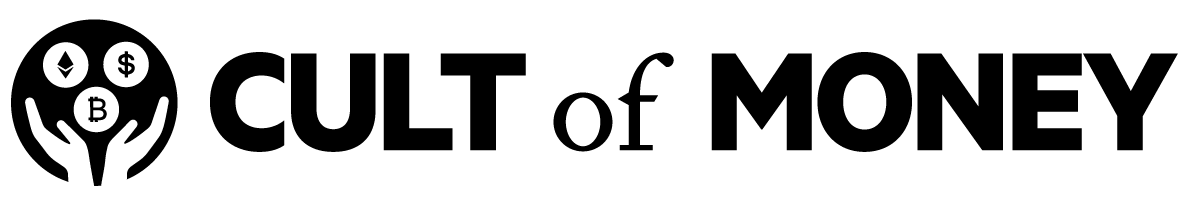As a cryptocurrency investor, you need to take charge of your own security.
And, one of the best ways to improve security is to use a cryptocurrency hardware wallet. This is because a hardware wallet lets you store crypto in your own wallet rather than leaving it on an exchange where it’s more vulnerable to hacks and accidental loss.
GridPlus is one popular crypto hardware wallet that states it protects your crypto assets like a digital fortress. If you want a reliable way to secure your crypto and are currently using MetaMask, GridPlus could be the right wallet for you.

Quick Summary
- One of the most secure cryptocurrency hardware wallets
- Compatible with MetaMask-supported dApps
- Large touch-screen, easy setup, and intuitive backup system
GridPlus Details | |
Product Name | Lattice1 Wallet |
Product Type | Crypto Hardware Wallet |
Price | $397 |
Promotion | None |
Pros And Cons
Pros
Cons
What Is A Cryptocurrency Hardware Wallet?
A cryptocurrency hardware wallet is a device that stores your private keys offline. By using a hardware wallet, you can secure your crypto in an offline wallet rather than leaving online in a “hot wallet” where it’s more susceptible to hacks or losing your login information.
Holding your crypto on an exchange like Coinbase or Gemini is simpler than using a hardware wallet, and it’s also free. However, security is the main reason to use a hardware wallet.
If you plan on holding significant amounts of crypto in your portfolio, the bottom line is that you need to use your own wallet to control your private keys.
GridPlus Lattice1 Hardware Wallet
GridPlus’ hardware wallet Lattice1 is a premium hardware wallet that makes it easy to protect your digital assets.
For starters, the Lattice1 can connect to applications on any chain that’s supported by MetaMask, a software cryptocurrency wallet.
This means you can connect multiple wallet addresses to your Lattice1 device and switch between networks if you want to segment different assets. GridPlus’ Lattice1 also supports Bitcoin.
In other words, you can invest in crypto across various DeFi applications and exchanges and then manage all your private keys from your Lattice1. You can also check your balances and send transactions to other wallet addresses.
The fact you can send your crypto to other wallet addresses is what makes hardware wallets like Lattice1 appealing. You’re basically getting the security of offline storage but still maintain flexibility and the ability to move your crypto around.
For the device itself, the Lattice1 has a five-inch, 480x800 resolution touch screen that displays all of this information. This is a more friendly user-interface than other hardware wallets like Ledger and Trezor that both have smaller screens.
The Lattice1 also has wireless connectivity so you can use the wallet without having to plug into a computer.
In terms of security, the Lattice1 uses a hardware security module (HSM) that’s held within a tamper-resistant wire mesh. According to GridPlus, this means the Lattice1 can detect if a circuit is ever broken by someone tampering with the device so it automatically deletes your private information.
Other notable Lattice1 security features include:
- Secure Computing Environment: The Lattice1 operates on a secure computing environment that uses its own closed-source firmware. According to Gridplus, this environment intentionally has limited accessibility and encrypts all permissions and pairings.
- Read-Only Partition: According to Gridplus, this makes it impossible for malicious software to compromise the Lattice1’s read-only memory.
- Secure Mailbox: The secure compute environment (SCE) is protected from code injections and memory overflow attacks.
- Security Battery: The Lattice1’s battery powers a microcontroller tampering monitor feature. If its battery suffers damage, the Lattice1 becomes unusable.
Admittedly, if you read GridPlus’ features and components page, it’s a lot of jargon and technical terms you’d encounter in programming or IT security. For everyday investors, this is frankly difficult to understand.
However, the bottom line is that the Lattice1 has numerous features and fail-safes in place to ensure your hardware wallet is secure or rendered unusable if it’s compromised.
GridPlus SafeCards
Typically, hardware wallets let you access lost or destroyed wallet addresses if you enter a seed phrase.
A seed phrase is a combination of words that acts like a master password for accessing your wallet. So, if you ever lose or destroy your hardware wallet, you can enter the seed phrase to regain control of your funds.
However, it’s common practice to write seed phrases down on a piece of paper and to store that paper somewhere secure. But what happens if you lose that piece of paper or if someone else finds it?
With GridPlus’ SafeCard system, you don’t have to worry about these problems. A SafeCard is a physical card you insert into your Lattice1. You then create secure backups on your SafeCard by storing your private keys on one for completely offline storage.
Your Lattice1 comes with a SafeCard, so you get this backup ability out of the box. What’s nice is that you can store multiple keys on one SafeCard or buy additional ones for even more security.
In short, a SafeCard is a portable, pin-protected way to store your private keys. If you want to buy additional SafeCards, GridPlus sells packs of two for $40.
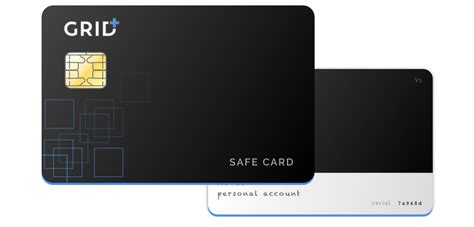
How To Use The GridPlus Lattice1 Hardware Wallet
Your Lattice1 comes with a power supply, LAN cable, and SafeCard out of the box.
The initial hardware setup is fairly simple and requires five steps:
- Plug your Lattice1 so the device can charge and initialize the system
- Connect to the Internet via WiFi or Ethernet
- Create your four to six digit Lattice1 unlock pin
- Generate your new wallet and seed phrase
- Insert your SafeCard to create the first backup for your Lattice1
The entire setup process is fairly straightforward, and the Lattice1 touch screen walks you through all the steps.
Once you set up your Lattice1, the next step is to connect it to MetaMask.
You need to download the MetaMask extension and then create a new wallet. Note that MetaMask lets you import a wallet as well, but to connect your Lattice1 to MetaMask, you still use the “create a wallet” option.
MetaMask creates a seed phrase for recovery purposes, so write this down as well. Afterwards, you use MetaMask’s “connect a hardware wallet” option where you can connect your MetaMask wallet to hardware wallets like Lattice1, Ledger, and Trezor.
From there, it’s just a matter of pairing your Lattice1 to your MetaMask account by entering a secret pin on MetaMask that’s displayed on your Lattice1 screen.
Once you pair your Lattice1 to MetaMask, you’re ready to go. You can now do everything you’re already doing with MetaMask, like crypto staking, swapping, minting NFTs, and sending crypto. However, you now have extra security and have to approve any activity that requires your private keys by using your Lattice1’s touch screen
GridPlus Customer Support
There are several ways to contact Gridplus customer support if you have questions or need assistance with your Lattice1.
The first method is to use GridPlus’ contact page to send an email. You can also submit a support ticket if you’re encountering technical issues, and GridPlus states a team member will respond as soon as possible to new tickets.
A lack of a customer support phone number is a drawback. However, Gridplus has an active Discord with over 2,000 members where you can connect with other users and ask questions. Similarly, there’s a Reddit community of over 500 users.
In short, there are numerous ways to get in touch with GridPlus if you have questions or problems.
How Does GridPlus Compare?
Currently, there are several crypto hardware wallets on the market. But two of the most popular are undeniably Ledger and Trezor.
So, if you’re considering GridPlus for your crypto needs, it only makes sense to compare it against the top competition.
Header | |||
|---|---|---|---|
Rating | |||
Price | $397 | $59 to $149 | $67 to $216 |
Supported Coins | Any MetaMask-supported chain | 1,800+ | 1,000+ |
Notable Features | SafeCard backups | Crypto staking | Trezor Suite |
Cell |
From a cost perspective, both Ledger and Trezor are more affordable than the Lattice1. Additionally, both these wallets are more beginner-friendly than GridPlus.
For example, Ledger Live lets you send, receive, and even swap crypto in your wallet. Furthermore, you can stake up to seven cryptos right from your wallet to earn passive income.
Trezor is similar, and with its Trezor Suite desktop application, you can easily buy, exchange, and spend your crypto.
In contrast, GridPlus’ Lattice1 prioritizes security above all else. Yes, the touch-screen is larger, and you can still quickly send and receive crypto from your wallet.
However, the main reason to use GridPlus over the competition is to securely use different MetaMask decentralized applications (dApps.)
But if you’re not willing to learn about the security that goes into the Lattice1 and want a simpler hardware wallet, Ledger or Trezor are better choices.
Is GridPlus Worth It?
As a beginner investor, it’s not uncommon to invest with exchanges like Coinbase or Binance and to hold your assets in your exchange’s wallet.
But as you begin to think more about security, you need to upgrade to some type of crypto hardware wallet. This is even more critical if you begin investing serious amounts of money since you never want to leave your crypto at the mercy of your exchange.
In terms of which hardware wallet to choose, the right choice largely depends on what type of investor you are.
GridPlus’ Lattice1 is expensive, but it focuses on security above everything else. If you’re using multiple MetaMask dApps and want to improve your security without locking up your crypto, GridPlus is an excellent choice.
That said, if you just want to improve your security but want simplicity, options like Ledger are a better choice. You can securely store thousands of different cryptocurrencies, and Ledger Live lets you manage and even stake your funds from an online portal.
At the end of the day, using a hardware wallet is a massive upgrade to your security versus parking your digital assets on an exchange. As long as you take charge of your security, there’s no reason why you can’t safely invest in cryptocurrency and benefit from this new and exciting financial revolution.
GridPlus Features
Product Type | Cryptocurrency hardware wallet |
|---|---|
Price | $397 |
Supported Assets | MetaMask-supported dApps and crypto |
Security Features | Lattice1 firmware, pin protection, secure mailbox, security battery, read-only partition, tamper-resistant wire mesh |
Backups | Lattice1 SafeCards |
Screen | Five-inch 480x800 resolution touch screen |
Connection | Internet and Ethernet |
Third-Party Wallet Compatability | MetaMask-supported apps |
Mobile App Availability | No |
Desktop Availability | Yes |
Customer Support Options | Contact page, support tickets, and Discord |
Promotions | None |

Tom Blake is a personal finance writer with a passion for making money online, cryptocurrency and NFTs, investing, and the gig economy.