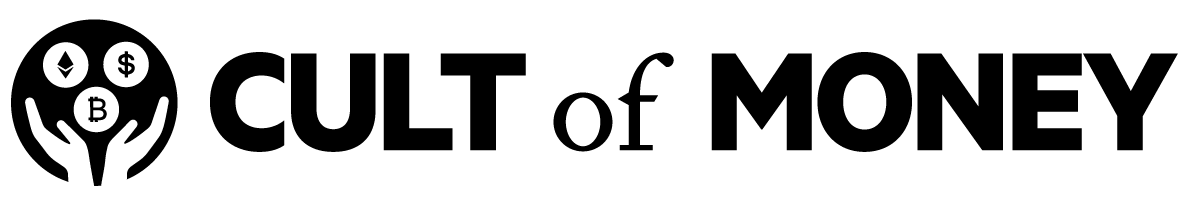Trust Wallet is a popular cryptocurrency wallet for mobile devices. It supports over 50 blockchains and claims to work with more than 1 million different types of assets. That includes major cryptos like Bitcoin and Ethereum, plus NFTs and a variety of lesser-known coins.
Here’s a closer look at how Trust Wallet works so you can decide if it’s a good fit for your cryptocurrency and other digital asset needs.

Quick Summary
- Free cryptocurrency software wallet
- Supports 50+ blockchains and almost any crypto
- Exceptional DApp and NFT support
Trust Wallet Details | |
|---|---|
Product Name | Trust Wallet |
Product Type | Cryptocurrency wallet |
Supported Blockchains | 50+ |
Staking Rewards | Yes |
Pros & Cons
Pros
Cons
About Trust Wallet
Trust Wallet is a free cryptocurrency wallet for iOS and Android mobile devices. The mobile app enables you to create and manage cryptocurrency wallets, send and receive cryptocurrencies, and interact with supported decentralized finance (DeFi) apps and other smart contract apps.
Trust Wallet also supports non-fungible tokens (NFTs) and works with DApps through its marketplace and built-in web browser.

Trust Wallet is a significant competitor of other free cryptocurrency wallets like MetaMask, Brave wallet, and Coinbase Wallet.
Thanks to integrated apps for staking and earning alongside an impress DApp marketplace, Trust Wallet is a top cryptocurrency wallet for intermediate to advanced users looking to take their crypto off the big exchanges and into their own mobile wallet.
What It Offers
Trust Wallet includes a handful of essential features that make it a standout choice from other mobile cryptocurrency wallets.
Multi-Blockchain Support
You can create many cryptocurrency-specific wallets with one Trust Wallet. In fact, this wallet works with 53 blockchains and over one million assets.
Some popular assets Trust Wallet supports include:
In short, any ERC20, BEP2, and ERC721 tokens work with Trust Wallet. You can also use this free wallet as a Bitcoin wallet, and Trust Wallet recently added support for the Binance Smart Chain (BSC) and continues to develop new features.
Simple Crypto Transactions
Trust Wallet has buttons to quickly send, receive, buy, or swap digital currencies. You can even purchase cryptocurrencies with your debit and credit card.
Purchases work through partnerships with Transak, MoonPay, Ramp, and Simplex, where you can view costs before buying. Swaps and exchanges are made through a built-in decentralized exchange (DEX).
Note there is a $50 purchase minimum for most cryptocurrencies. Additionally, third-party services like MoonPay charge payment processing fees, and you also pay network fees like you would if you used a cryptocurrency exchange like Coinbase.
Staking Rewards
Trust Wallet works with 12 proof-of-stake cryptocurrencies for staking and lets you earn 11% APY or more with certain coins.
Staking is similar to parking cash in a high-interest savings account. Except, instead of earning a measly interest rate, you can generate serious passive income with your digital assets.
Several proof-of-stake cryptocurrencies Trust Wallet supports for staking include:
- Algorand
- Binance Coin
- Cosmos
- Osmosis
- Terra
- Tezos
- Tron
- VeChain
Trust Wallet doesn’t take a cut of any staked currency earnings.
However, it's worth shopping around for different crypto savings accounts before staking with Trust Wallet.
For example, both BlockFi and Celsius support dozens of different cryptocurrencies and let you earn interest on your crypto. And, companies like Celsius often have lucrative sign-up bonuses for funding a new account.
Secure Backups
When creating a Trust Wallet for the first time, you get a secure private key and Keystore file to ensure access to your wallets even if you lose your device. Trust Wallet also allows importing from other wallets using a seed phrase.
This is a useful security feature you want in any crypto wallet you use. Just ensure you write down your seed phrase and keep it somewhere safe and secure in case you ever need to recover your Trust Wallet.
DApps Marketplace
One advantage of Trust Wallet is that it connects to a considerable number of Web3 distributed applications, including NFT, DeFi, and other services.
For starters, its DApps browser is an in-app Web3 browser that lets you use any DApp right from your smartphone. Trust Wallet also has a DApp marketplace with trusted DApps you can explore.
Popular DApps Trust Wallet works with include:
- 1inch exchange
- Aave
- Curve
- OpenSea
- PancakeSwap
- Uniswap
- yearn.finance
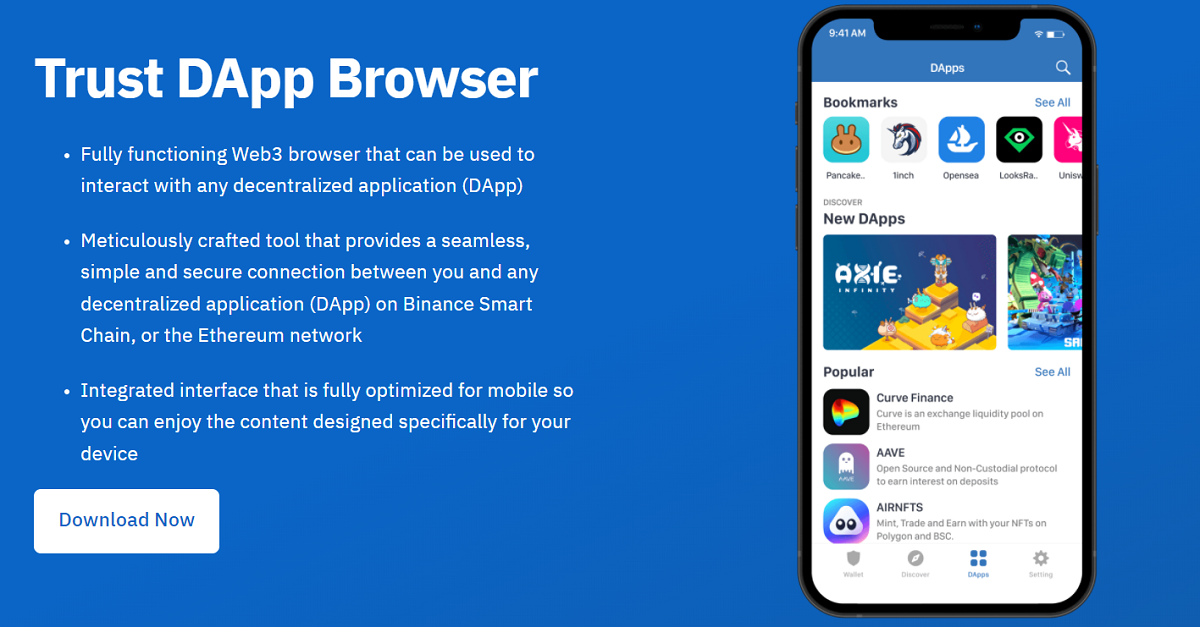
Categories in the DApp browser include DeFi, smart chain, yield farming, play-to-earn crypto games, exchanges, marketplaces, social, utility, and staking.
NFT Wallet
Trust Wallet makes it easy to securely hold almost any cryptocurrency out there. But you can also securely store your NFTs with this wallet as well.
Currently, Trust Wallet supports ERC721 and ERC1155 NFTs. In short, you can store NFTs on the Ethereum and Binance Smartchain blockchains in your Trust Wallet.
So, if you're currently holding your Axies or Bored Apes on an NFT marketplace, you can move them into your Trust Wallet with ease.
Trust Wallet Pricing & Fees
Trust Wallet is free to use. It doesn't charge wallet fees, account maintenance fees, or even swapping or DApp fees.
Trust Wallet has an official relationship with Binance and may have affiliate relationships with the apps and services it lists and supports. The company has to make money somehow, after all. However, they don’t do so by gouging users with fees.
Just remember: third-party services you use to purchase crypto through Trust Wallet generally charge payment processing fees. You also pay blockchain network fees, which can get pretty expensive during periods of network congestion.
Trust Wallet Alternatives
The cryptocurrency wallet industry is growing quickly, so new competitors and options are regularly available. For software wallets with similar features, consider these Trust Wallet alternatives:
- MetaMask: MetaMask works through a mobile app paired with a browser extension for your laptop or desktop computer. The option to use a computer in addition to a mobile app is a significant advantage.
- Brave Wallet: Brave Browser now includes a free, integrated wallet that works very similar to MetaMask. If you use Brave for web browsing, this wallet is a no-brainer to use.
- Coinbase Wallet: From the cryptocurrency powerhouse Coinbase, this wallet is free to use and comes with both a mobile version and browser plugin. Coinbase accounts are not required to use the wallet, but there are easy-to-use connections between the two.
It's also worth noting that you can explore hardware cryptocurrency wallets as well instead of sticking with software wallets.
For example, Ledger and Trezor are popular hardware wallets that let you secure your crypto. Wallets like Ledger even support staking, so you're not missing out on income opportunities because you're going with a physical wallet.
Account Opening Process
With a self-administered wallet from Trust Wallet, you don’t need to open an account or follow any know your customer (KYC) rules.
These are the main steps to get started with Trust Wallet or any similar mobile crypto wallet app:
- Download and install the app: Start by downloading the app from the Apple App Store, Google Play Store, or Trust Wallet website. Install the app and open it up.
- Create your main wallet account: You can create a new wallet or import an existing one on the first open. If you create a wallet, make sure to take careful note of the seed phrase so you can recover the wallet in the future if needed.
- Add cryptocurrency-specific wallets: Inside your Trust Wallet, you can create wallets to hold any supported asset. Each wallet has a unique address specific to each cryptocurrency.
Safety & Security
Trust Wallet doesn't hold any currencies for you. The cryptocurrency is tracked by blockchains and connected to your wallet by a database of past transactions. Trust Wallet is an app that allows you to interact with those wallets.
Trust Wallet is generally very secure on its own, but it’s also your responsibility to keep your seed phrase and private keys safe. Following internet best practices like using unique passwords and keeping your apps and operating systems updated goes a long way in keeping the bad guys out of your cryptocurrency.
Customer Service
Trust Wallet is a primarily self-service product. Free forums are available with help with questions and review answers from other users. If you need individual help, you can submit an email ticket through a support website.
Trust Wallet also has a massive Telegram group with over 550,000 subscribers and an active Reddit community as well. These are both excellent resources for learning about upcoming Trust Wallet updates and asking other wallet users for help.
The Bottom Line
When one of my best friends told me he's using Trust Wallet as his primary hot wallet (always connected wallet) for cryptocurrencies, I didn’t bat an eye.
Trust Wallet is a popular, free software wallet that makes cryptocurrency and DApps fun and accessible. If you’re considering getting started with Trust Wallet, there’s no reason not to download it to give it a try. You may find an excellent fit for your crypto needs.
Trust Wallet Features
Product Type | Cryptocurrency wallet |
|---|---|
Price | Free |
Supported Assets | 50+ blockchains |
NFT Support | Yes |
DApp Support | Yes |
Mobile App | Yes |
Desktop App | No |
Customer Support | You can contact Trust Wallet by submitting a support ticket through its website |
Promotions | None |

Eric Rosenberg is a financial writer, speaker, and consultant based in Ventura, California. He holds an undergraduate finance degree from the University of Colorado and an MBA in finance from the University of Denver. After working as a bank manager and then nearly a decade in corporate finance and accounting, Eric left the corporate world for full-time online self-employment. His work has been featured in online publications including Business Insider, Nerdwallet, Investopedia, The Balance, HuffPo, Investor Junkie, and other fine financial blogs and publications. When away from the computer, he enjoys spending time with his wife and three children, traveling the world, and tinkering with technology. Connect with him and learn more at EricRosenberg.com.